The setup looked simple.
But it became the wall no one could get past.

Did you know that 70% of remote projects face delays due to unclear technical setups? At WonderBiz, this was something the Project Manager had read about in passing. But when it happened to them, reality hit much harder than anticipated. It was a late evening, 6:30 PM in India, when she was hoping to wind down after a long, busy day. The office had closed, and she was sitting at a nearby café, the aroma of freshly brewed coffee filling the air. Yet, there was no moment of peace.
Her phone buzzed with a new email from the client, halfway around the world in the U.S. She opened it to find a polite but sharp message:
The Project Manager’s heart sank as she read through it again. The issue was clear now. The client had thought that everything from hardware specs to software setup was ready to go.
Meanwhile, WonderBiz had been waiting on the client to specify the technical details. Both teams had made assumptions, and now there was a gap.
The setup phase, which should have been straightforward, was now in danger of turning into a chaotic scramble. “How did we miss this?” she wondered, frustration setting in. The project was already in the inception phase, and without proper alignment, delays would build up, pushing the timeline further and further. At this moment, she knew something needed to change. This project couldn’t afford to go off-track.
The thought struck her as she reviewed the details once more: “What if we could document all the steps, make sure nothing was missed, and ensure everything was aligned before we even started?” It was then that it clicked, we could make a checklist. A simple, yet powerful tool that would capture all the requirements, hardware specs, and tools needed right from the start. With everything laid out in front of them, there would be no room for confusion or delays. Everything would be organized, ensuring that both teams could hit the ground running without wasting time on basic setup issues.
The following day, as she met with the team, she decided to shift their approach. “Let’s take charge of our setup,” she began. “Instead of waiting on clarifications, what if we listed every setup detail we’ll need? Hardware, tools, licenses, sab kuch. A simple checklist could give us the clarity to avoid those endless emails and start on a strong footing.”

The team, gathered around her, nodded enthusiastically. The lead developer, always one for practical solutions, spoke up: “Haan, har project mein something or other is missed, whether it’s hardware specs or tools. We need to get everything in place from day one, nahi toh time waste ho jaayega.” Another developer added, “Bilkul. Ek checklist se sab cheezein clear ho jaayengi. We need to have clarity on the specs we have..” They brainstormed and built the checklist.
Once the checklist was ready, it was sent to the client. The Project Manager wasn’t sure how quickly the client would respond, but within hours, they had a reply: “This is exactly what we needed. Thanks for getting us aligned.” The teams were finally on the same page.
The next few weeks were a game-changer. The checklist proved to be the turning point. No more scrambling for hardware specs or wondering which IDE versions to use. The team started working with a clear vision of exactly what was needed, and both sides worked seamlessly together to ensure everything was ready before development even started.
As the project moved forward, things were looking up. The setup that usually took weeks of back-and-forth was now completed in a fraction of the time. What would have normally required constant emails and meetings, clarification after clarification, was now addressed in one clear document. There were fewer roadblocks, fewer questions, and a lot more momentum.
By the end of the first two months, the results were in: the team had managed to reduce their efforts by 25% during the initial setup compared to similar projects in the past. The setup was quicker, the coordination smoother, and there were no unexpected delays due to missed specs or unclear requirements.
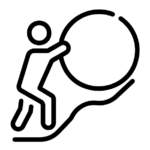
25%
“All thanks to that checklist,” the Project Manager thought, smiling to herself. What would have been another drawn-out, frustrating phase of the project turned into a streamlined process that saved both time and money for everyone involved.
The checklist approach wasn’t just a temporary solution, it changed how the team tackled every new project. It brought clarity to the setup phase, ensuring that all technical details were sorted out from the start. As a result, both teams, WonderBiz and the client, were aligned right from the beginning, making the entire process more efficient and eliminating unnecessary delays.
Looking back at the project’s success, she realized that this small change in how they approached the setup made all the difference. The checklist wasn’t just a tool, it was the key to unlocking efficiency. The client, thrilled with how the project was set in motion, praised the team’s proactive approach. The project was completed on time, under budget, and with the kind of smooth progress that everyone had hoped for.
For WonderBiz, this experience became a benchmark. Whenever they took on a new project, the checklist became an integral part of the initial planning phase, ensuring that every technical detail was sorted before development began.
Have you faced challenges with project setups or technical misalignments in your projects? Share your experience with us in the comments below! Let’s discuss how small changes can lead to big impacts in your team’s productivity.
Key Takeaway
Clear setups aren’t about speed, they’re about alignment.
Documenting every setup detail upfront saved weeks and built client trust.



